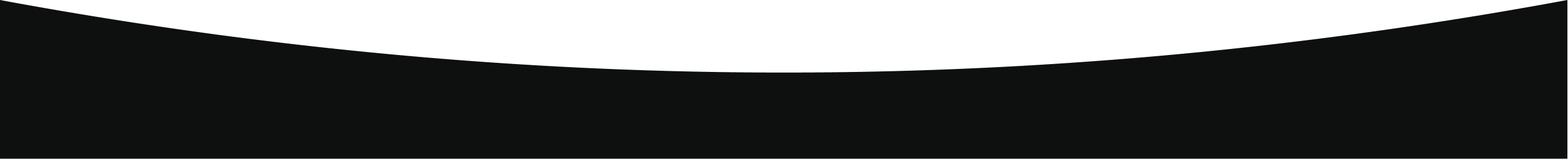Dear EcoApple conference call-goers,
Next week we will hold our first webinar in place of our regular Tuesday 8am CDT conference call. What is a webinar? At its most basic, it is a conference call with video. Below are instructions for participating in the webinar. Please read them carefully!
We encourage you all to join in on the video portion of the webinar, if you can. However, if you will absolutely not have access to a computer on Tuesday morning, you are still invited to call into the conference call line to participate in the audio portion. Dial the same conference call number you’ve been using all season.
Webinar Instructions
Starting early: Because next Tuesday will be our first run with the webinar, please make an effort to log into the webinar 10 or 15 minutes early. That way, we can deal with any technical issues you might have before the webinar begins.
Requirements for the video: Accessing the video should not require any specialized software on your part. You will need to have the following basic resources:
1)Â Â Â Â Â Â Access to a computer and internet.
2)Â Â Â Â Â Â A modern web browser: Firefox, Chrome, or Microsoft Internet Explorer 8 (or above)
Firefox:Â http://www.mozilla.org/en-US/
Chrome:Â https://www.google.com/chrome
IE:Â http://windows.microsoft.com/
3)Â Â Â Â Â Â Flash Player 10 or above installed on your browser (Most of you should have this already, but if you don’t, you can download it here:Â http://get.adobe.com/
Logging in on Tuesday morning, May 8, 8am (but really 7:45am!)
We will be using separate services for the audio and the video. For the audio, we will use the same conference call line that we’ve used all season (NOT the conference call numbers you will find in the webinar room). For the video, we will use the new web browser-based webinar system. In order to access both the audio and video at once, you will need to log into each service separately.
1)Â Logging into the video:Â
To log into the video on Tuesday, please click on the following link or copy it into your web browser:
http://ecoapple.clickwebinar.
On the front page, you will be asked to enter your name and current email. Please note: This page does not assume that you’ve created an account. You do not need to have created an account. The information you enter here is used for the current session only.
Enter your full name and email address.
For the password, enter:Â Â jonagold
Click “Enter†to join the webinar.
2) Dialing into the audio:
Dial into to our regular conference call line, the same one we have been using all season. NOTE: We will not be using the conference call numbers displayed in the webinar room. Please disregard those numbers.
Like always, you have two options for dialing into the conference call line:
1) Call into the conference number using your regular phone or Skype. To call in you will dial (760) 569-7676, then enter the code 272044, then press #.
OR
2) Call in for free using Skype. To call in for free, you will need to first add a new contact called “FreeConferenceCallHD.76056976
Again, please let me know if you have any questions at all. See you next week!
Best,
Alex
, 608-466-6206